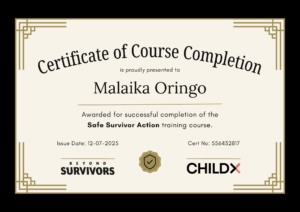How to Access the Safe Survivor Action Training
Welcome to the Safe Survivor Action training! This training will cover essential knowledge for your path to safe, sustainable survivor action in our collective fight for change.
To register for the Safe Survivor Action training, you will need to provide your email address. This is only so that you can login to the platform, continue your progress in the course, and receive the official certificate of completion once you finish the course. We will never share or use your email address for anything else.
1. Click this link: https://childx.sana.ai/group-invite/uJP9r9j9aH5SgMgQkYdwx
2. You will be asked to provide your email address and then click “Sign Up”.
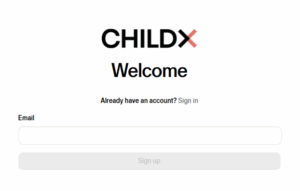
3. Set a password to keep your account safe and so you can log in again.
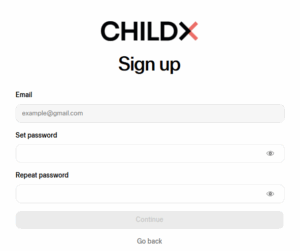
4. Write your first and last name. Again this will not be shared, but this is the name that will appear on your certificate. You can use a fake name if you do not want your full name on the certificate. Leave your timezone and preferred language as English.
5. You do not need to add a profile image. Tick the “I accept the Acceptable Use Policy…” and then click “Continue”.
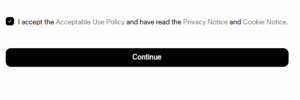
6. Go to your email and click “Verify” to sign in. If you do not see it, check your spam folder or wait a few minutes.
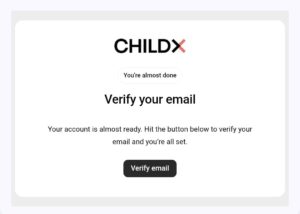
7. Once you click the link to verify, you are registered and ready to begin. Click the “Program” image and get started with the training.
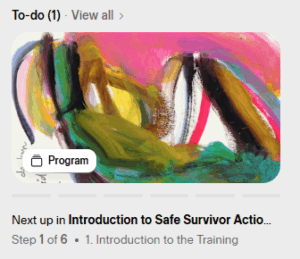
If you do not want to receive the certificate, you can also access the training modules as a Slides presentation or download them as PDF files.
If you have any issues with the training, please contact jessica@childx.se.
Example certificate you will receive upon completing this training: